Start with the Vendor Registration link if you are a new vendor. If you are already a vendor member and have posted job opportunities with us previously simply use the Login link.
Members: Your advertisement will be posted on the MedCepts network. Your payment provides you an advertisement that remains online and in our system for as long as the term commitment you have chosen. You may come in and out for posting opportunities at any time.
Non Members or First time members: If you are seeking to place an advertisement for the first time, you must first become an approved member of MedCepts. To become an approved member of MedCepts for the first time, there will be a new member registration process and a comprehensive behind the scene membership approval process. Please make sure you have completed all fields during the registration process. Our goal is to provide viable sales opportunities. Commission only reps need to be able to make a commission and our vendor members need to find good sales reps. Combined, that’s what makes a great network! See Site Terms for more information.
No, we do NOT place any limits on the number of responses your listing can receive.
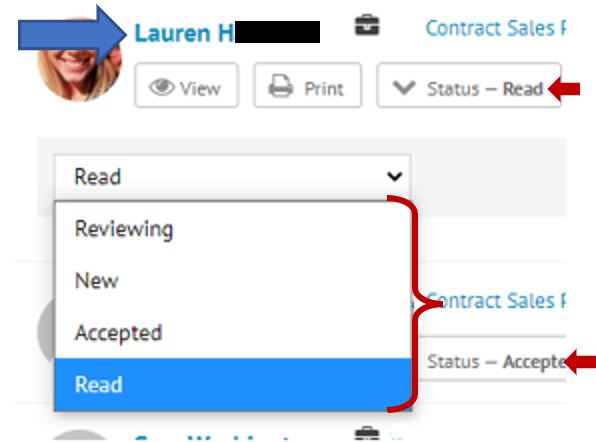
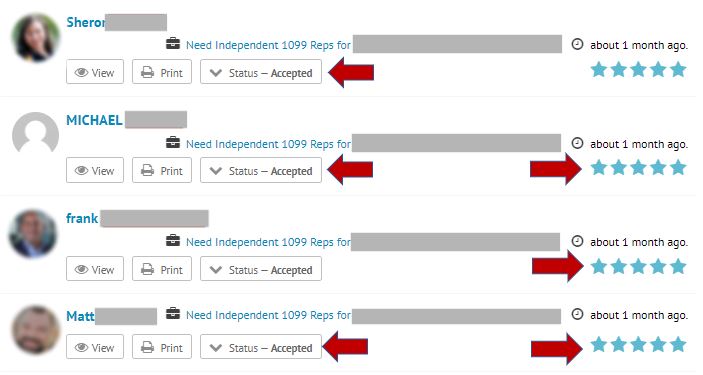
Yes! Absolutely. MedCepts is an industry leader supporting innovative, flexible and out-of-the-box performance-based compensation within a relationship-based culture. That simply means we encourage creative compensation strategies! Whether you are offering a small base with any of the commission variables for sales closed to full-time salary positions, the network wants to know.
If you would like your listing in a category which we have not listed on our main menu then please contact us with what category or subcategory you would like or need. In the meanwhile you can add your listing to the best fit category or categories available.
We realize most job boards charge you to post a sales opportunity for each territory you seek to find sales candidates for, but not on MedCepts! You pay only one membership listing fee for the term you select which allows for you to fill sales territories across USA and select international regions.
If you have preferred targeted areas, or only select territories open, you simply need to outline those targeted areas within your job description.
We do not call for every new vendor account established and this is especially so if you have not actually posted a job opportunity. We will typically contact you quickly once you have posted a job opportunity. However, if you wish to speak to someone at MedCepts prior to posting your opportunity kindly utilize our contact us form and let us know.
No. We make every attempt to keep our rep members mailboxes free from spam mail and unwanted phone calls. We also feel cold-calling sales reps and manufacturer distributors from a database list is time consuming and ineffective. For time management purposes, for all parties involved, we feel it is best to give you the tools to showcase the sales opportunity for your product or service. Content within the Job listings can then provide the sales reps information so they can determine if they are interested because they feel there is potential for your products or services within the realm of their call points and already established relationships. We do offer additional marketing targeted to select candidates of your specialty call points.
No, you do not need to add content to all of the informational boxes during the job posting process. However, we do suggest you review the information under each content box as that offers some suggestions, various ideas, etc. that you may want to include in your job posting. The individual boxes are there simply to assist in pulling out the information that may be helpful to improve the number of responses you receive. We actually suggest the primary focus of your listing to be focused on the call points. Typically, the goal is to align with sales reps with relationships and access in specific call point specialties. Once you receive an inquiry, that’s the time to “Wow” your sales partners.
The medical sales and marketing network of MedCepts has been growing rapidly in numbers, specialty medical sales needs and demand. To continue to meet the needs of medical product manufacturers, medical product distributors and sales professionals we have launched an entirely new entire platform to accommodate the growth (and specific needs) of our network members. It is our goal to move all member accounts to the new platform but if we missed you, feel free to create a new account.
When viewing applications you will have access to all information the candidate provided specifically when they applied to your posting. They must provide their contact info, name, email address, and phone number as a means for you to reach out to them to further explore.
The applicant can attach a resume and add other files to their application. They will also provide a brief message specific to your posting. There is an additional text area available for them to share some of their experience/bio.
When you see the view resume link that is the actual page of the application. Simply scroll down that page you will see all the content the candidate provided when applying. (You do not need to click on the view resume link.)
Resumes on MedCepts are extensive forms and utilized by our team when team building for our client vendors. The candidate has an option to make the extensive resume form they completed public or private. A 404 error will show if you click view resume and the resume is not public. However, during their application process to your listing they have provided you with enough information for you to reach out and you can always request their resume at that time. Many independent reps may have a website instead of a resume. There is an area they can include their website link for you to peruse also.
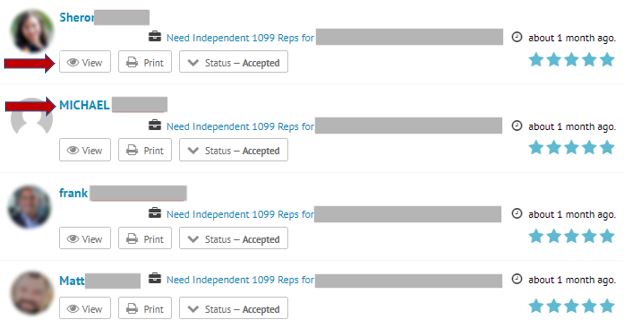

Do not click view Resume. Look through the application and see the attachments to see if the candidate shared their resume with you.
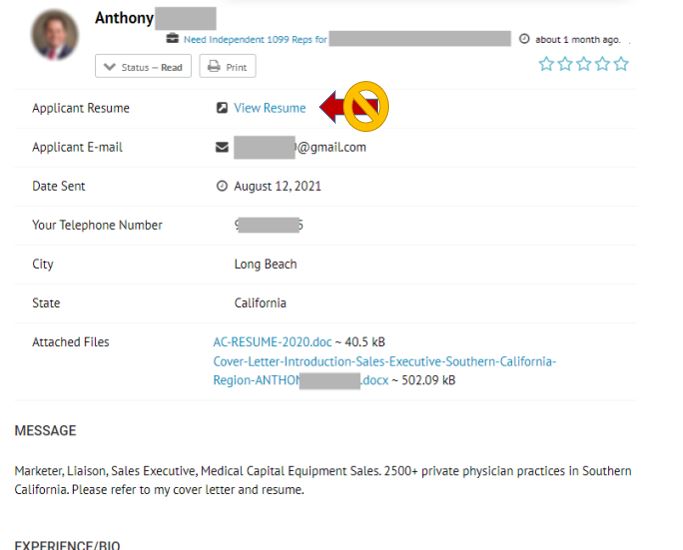
Please use the “Rep Registration” link to start this process. Minimum information is required to establish a free user account. When selecting “Categories” choose those you have experience, relationships or wish to expand into.
When you first initiate your account and provide information regarding your bio/resume and contact information we make every attempt to keep this information and profile from direct public access, to protect you from spam mail and potential “Spaghetti throwers” – Over the years, our model has been for MedCepts to communicate to you, and allow YOU to decide if you are interested in the specifics of the communication. However, when you inquire (or apply) about a specific opportunity posted on our job board then that information that you provide (to that specific job) is shared with the vendor/employer. If you only share minimum information they will not have access to your resume or bio of your rep account unless you attach it. Be sure to attach your resume when applying or provide enough information about yourself to encourage them to reach out to you.
Check your My Account dashboard to find a list of all opportunities you have applied to, listed via the “My Applications” link. You will see the application and when you sent it. You will also see the “status” based on how the vendor (employer) has chosen to label the application – new, accepted, read, reviewing. If the status has not been changed by the vendor employer, it will remain unchanged on your dashboard.
If you would like to follow up you can do so by resending another application. Follow up may be done if you have not heard back. Yes, you can reapply for the same opportunity. We recommend when reapplying you provide enticing information to elicit a response. Recognize an application may not be immediately followed up by vendors / manufacturers because they have representation in your territory at the time, but a new opportunity may open up in your area in the future. Your application is saved in their dashboard. Be sure you represent yourself well when you first apply. “Send me more info” typically doesn’t work too well.
You will be able to provide your contact information and you have the option to upload your resume or bio presenting your sales experience. You can also upload an image (in your profile) for a more personal and professional presentation which is shown to the vendor account holder when you apply for their opportunity.
How much information you provide is strictly up to your discretion. However, it is recommended you provide enough information to actually elicit a response from the listing owner. As an example, if you are responding to a “Cardiology Related Product” – be sure to provide your sales experience in cardiology or let them know about the cardiology-related relationships that you have. You can also let the listing owner know why you feel the opportunity sounds like a good fit for your sales portfolio. Oftentimes, a hiring team member may not know why you feel the opportunity is a good fit and may not follow up. Let’s be honest, if you simply provide your contact information, then you can probably expect the sales professionals providing a strong background to receive a higher priority for the listing owner to reach out to. A simple message of: “Send more info” isn’t the best attention grabber for the hiring team! :)
Hover your mouse over the link “1099 Jobs” – watch for the dropdown, “Search 1099 Jobs” then click on that. Remember, whenever searching based on keywords, there can be multiple search criteria for your targeted search. For example, if you are searching for opportunities based on your relationships in Long Term Care Facilities, you will find more results if you type in: Long Term Care, LTC, SNF rather than just Long Term Care. The results will be based on the actual wording the vendor/employer posted in the listing.
MedCepts released a major website platform expansion mid-2019, with major improvements including higher-level securities across the platform. Enhanced security provides an array of Hypertext Transfer Protocol requests and response filtering capabilities, transport layer security, Firewalls, secure sockets layers along with other security features across a number of different platforms, operating systems, and browsers for posting jobs.
We are continuously tweaking and if for any reason you receive a security error during your job posting process, please contact us immediately.
Additionally, during the interim, you can try using a different browser and/or operating system. I.E. If you receive a security error on IOS X (Mac) using Google Chrome, switch browsers (Firefox, Internet Explorer, etc.) as it may be a firewall or other setting on the browser you have utilized.
